A4. Loading sensortran files
This example loads sensortran files. Only single-ended measurements are currently supported. Sensortran files are in binary format. The library requires the *BinaryRawDTS.dat and *BinaryTemp.dat files.
[1]:
import os
import glob
import matplotlib.pyplot as plt
from pandas.plotting import register_matplotlib_converters
register_matplotlib_converters()
from dtscalibration import read_sensortran_files
The example data files are located in ./python-dts-calibration/tests/data.
[2]:
filepath = os.path.join("..", "..", "tests", "data", "sensortran_binary")
print(filepath)
../../tests/data/sensortran_binary
[3]:
filepathlist = sorted(glob.glob(os.path.join(filepath, "*.dat")))
filenamelist = [os.path.basename(path) for path in filepathlist]
for fn in filenamelist:
print(fn)
15_56_47_BinaryRawDTS.dat
15_56_47_BinaryTemp.dat
16_11_31_BinaryRawDTS.dat
16_11_31_BinaryTemp.dat
16_29_23_BinaryRawDTS.dat
16_29_23_BinaryTemp.dat
We will simply load in the binary files
[4]:
ds = read_sensortran_files(directory=filepath)
3 files were found, each representing a single timestep
Recorded at 11582 points along the cable
The measurement is single ended
The object tries to gather as much metadata from the measurement files as possible (temporal and spatial coordinates, filenames, temperature probes measurements). All other configuration settings are loaded from the first files and stored as attributes of the xarray.Dataset. Sensortran’s data files contain less information than the other manufacturer’s devices, one being the acquisition time. The acquisition time is needed for estimating variances, and is set a constant 1s.
[5]:
print(ds)
<xarray.Dataset> Size: 603kB
Dimensions: (x: 11582, time: 3)
Coordinates:
* x (x) float32 46kB -451.4 -450.9 ... 5.409e+03
filename (time) <U25 300B '15_56_47_BinaryRawDTS.dat' ... '...
filename_temp (time) <U23 276B '15_56_47_BinaryTemp.dat' ... '16...
timestart (time) datetime64[ns] 24B 2009-09-23T22:56:46 ... ...
timeend (time) datetime64[ns] 24B 2009-09-23T22:56:47 ... ...
* time (time) datetime64[ns] 24B 2009-09-23T22:56:47 ... ...
acquisitiontimeFW (time) timedelta64[ns] 24B 00:00:01 00:00:01 00:00:01
Data variables:
st (x, time) int32 139kB 39040680 39057147 ... 39071213
ast (x, time) int32 139kB 39048646 39064414 ... 39407668
tmp (x, time) float64 278kB -273.1 -273.1 ... 82.41 82.71
referenceTemperature (time) float64 24B 28.61 29.24 30.29
st_zero (time) float64 24B 3.904e+07 3.906e+07 3.907e+07
ast_zero (time) float64 24B 3.905e+07 3.907e+07 3.908e+07
userAcquisitionTimeFW (time) float64 24B 1.0 1.0 1.0
Attributes: (12/15)
survey_type: 2
hdr_version: 3
x_units: n/a
y_units: counts
num_points: 12000
num_pulses: 25000
... ...
probe_name: walla1
hdr_size: 176
hw_config: 84
isDoubleEnded: 0
forwardMeasurementChannel: 0
backwardMeasurementChannel: N/A
The sensortran files differ from other manufacturers, in that they return the ‘counts’ of the Stokes and anti-Stokes signals. These are not corrected for offsets, which has to be done manually for proper calibration.
Based on the data available in the binary files, the library estimates a zero-count to correct the signals, but this is not perfectly accurate or constant over time. For proper calibration, the offsets would have to be incorporated into the calibration routine.
[6]:
ds
[6]:
<xarray.Dataset> Size: 603kB
Dimensions: (x: 11582, time: 3)
Coordinates:
* x (x) float32 46kB -451.4 -450.9 ... 5.409e+03
filename (time) <U25 300B '15_56_47_BinaryRawDTS.dat' ... '...
filename_temp (time) <U23 276B '15_56_47_BinaryTemp.dat' ... '16...
timestart (time) datetime64[ns] 24B 2009-09-23T22:56:46 ... ...
timeend (time) datetime64[ns] 24B 2009-09-23T22:56:47 ... ...
* time (time) datetime64[ns] 24B 2009-09-23T22:56:47 ... ...
acquisitiontimeFW (time) timedelta64[ns] 24B 00:00:01 00:00:01 00:00:01
Data variables:
st (x, time) int32 139kB 39040680 39057147 ... 39071213
ast (x, time) int32 139kB 39048646 39064414 ... 39407668
tmp (x, time) float64 278kB -273.1 -273.1 ... 82.41 82.71
referenceTemperature (time) float64 24B 28.61 29.24 30.29
st_zero (time) float64 24B 3.904e+07 3.906e+07 3.907e+07
ast_zero (time) float64 24B 3.905e+07 3.907e+07 3.908e+07
userAcquisitionTimeFW (time) float64 24B 1.0 1.0 1.0
Attributes: (12/15)
survey_type: 2
hdr_version: 3
x_units: n/a
y_units: counts
num_points: 12000
num_pulses: 25000
... ...
probe_name: walla1
hdr_size: 176
hw_config: 84
isDoubleEnded: 0
forwardMeasurementChannel: 0
backwardMeasurementChannel: N/A[7]:
ds0 = ds.isel(time=0)
plt.figure()
ds0.st.plot(label="Stokes signal")
plt.axhline(ds0.st_zero.values, c="r", label="'zero' measurement")
plt.legend()
plt.title("")
plt.axhline(c="k")
[7]:
<matplotlib.lines.Line2D at 0x7f66337d0be0>
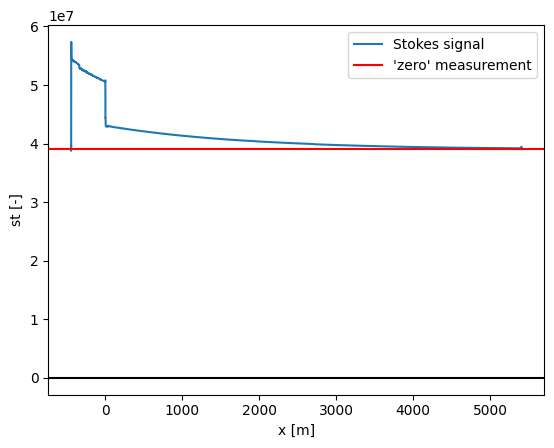
After a correction and rescaling (for human readability) the data will look more like other manufacturer’s devices
[8]:
ds["st"] = (ds.st - ds.st_zero) / 1e4
ds["ast"] = (ds.ast - ds.ast_zero) / 1e4
[9]:
ds.isel(time=0).st.plot(label="Stokes intensity")
ds.isel(time=0).ast.plot(label="anti-Stokes intensity")
plt.legend()
plt.axhline(c="k", lw=1)
plt.xlabel("")
plt.title("")
plt.ylim([-50, 500])
[9]:
(-50.0, 500.0)
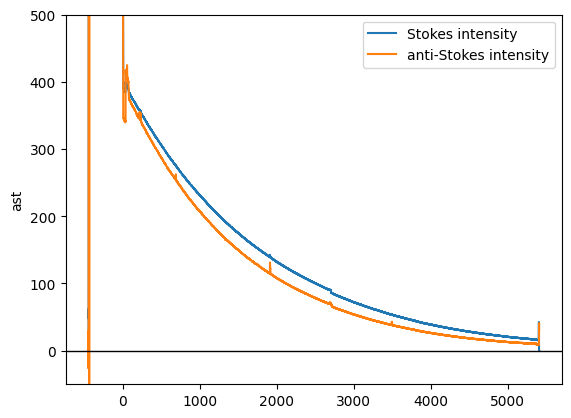
[ ]: